WANT YOUR FRIENDS to think you’re a computer wizard?
We’ve got all the tips and, indeed, tricks. Alright, well they’re actually just snazzy keyboard shortcuts you might not know – but either way they are guaranteed to make people think you know lots of about computers.
Don’t click Esc now…
(PS – all these tools are for Windows desktop computers. Share your knowledge of other OS tricks in the comments if you want to spread the tech love further.)
1. Ctrl + Shift + T
Holding down the above keys will re-open your most recently closed tab. And Ctrl + T will open a new tab.
2. Snipping Tool
Snipping Tool is an amazing alternative to PrtScrn – it enables you to screengrab just the section of your monitor that you want. And see that drop-down arrow beside New, below? That enables you to change the area of the snip, and go free-hand. Magic.
3. Get rid of text predictions
You know when you type in your email or a search term and your browser remembers it? But how do you get it to forget it? Well, you simply arrow down to the relevant phrase you want gone, hold Shift + Delete, and hey presto.
4. Clicking a link with your mouse wheel
It opens the link in a new tab! Life-changing.
5. Windows key + D
Got something a bit dodgy up on your screen and want it gone sharpish? Pressing the Windows key along with D will minimise all your windows and take you to the clean desktop. Pressing it again undoes it.
6. Ctrl + Shift + F9
If you’re working away on a Word document and want to get rid of multiple hyperlinks at once, try this.
7. Ctrl + F
Got onto a text-heavy, long page on your internet travels? But looking for just one word or phrase in particular? Press Ctrl + F and enter it into the search bar.









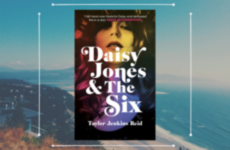





COMMENTS (51)